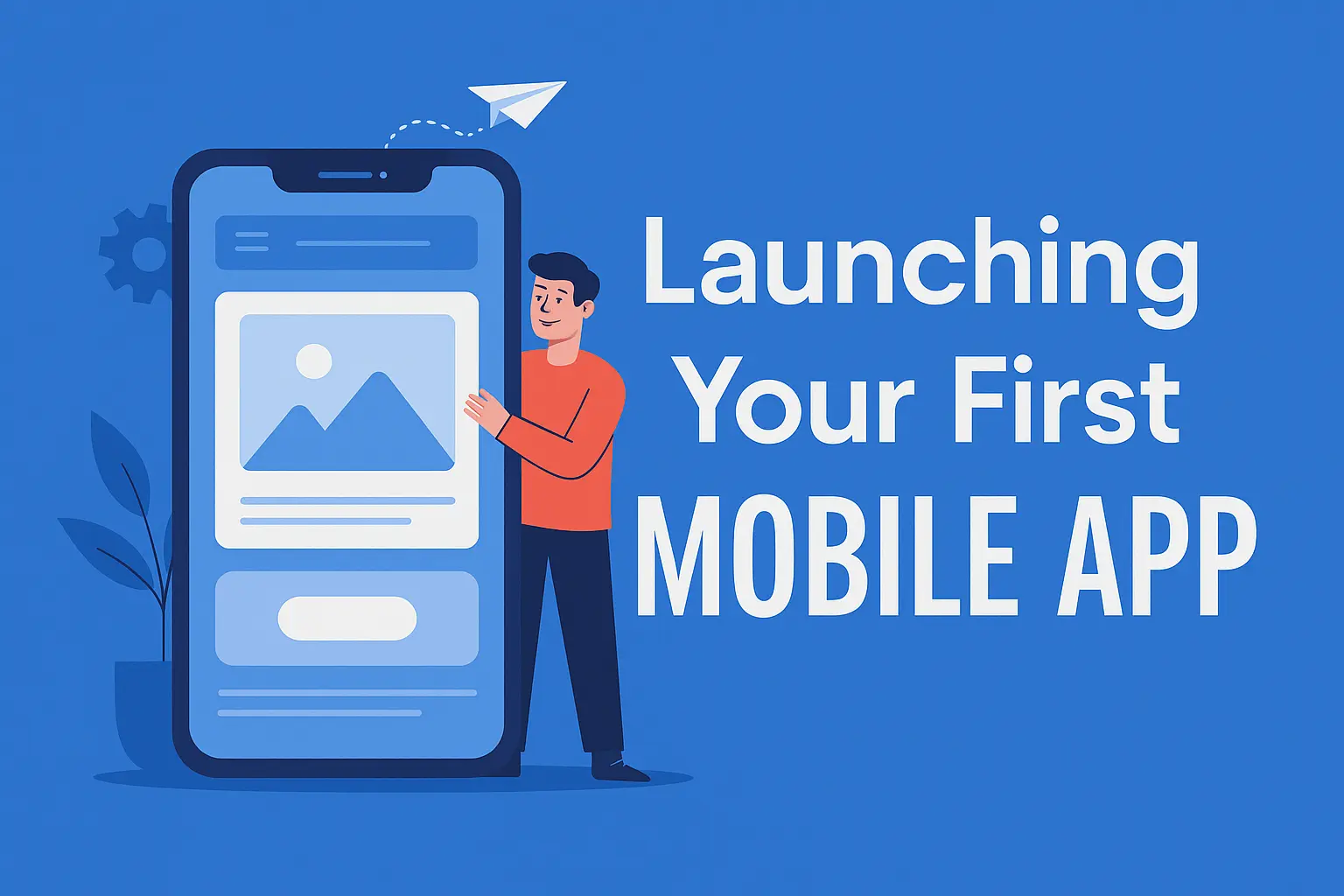By Junaid Imdad, Blogger & Digital Experience Strategist
Launching your first mobile app can be an exhilarating experience, but it can also feel a bit daunting. With more than 7 million apps available on Google Play and the Apple App Store, creating a standout app takes more than just a brilliant idea. It’s all about having a solid plan, managing your budget wisely, understanding your target audience, picking the right platform, and keeping up with the latest trends.
This all-encompassing guide takes you step-by-step through each stage—from validating your idea to scaling your app once it’s launched. Whether you’re a startup founder, an entrepreneur, or a business leader looking to make your mark in the mobile world, you’ll discover clarity, direction, and practical insights right here.
Why Launching Your First Mobile App in 2025 Is a Game-Changer
Getting ready to launch your first mobile app in 2025 isn’t just a big step—it’s a smart strategy in today’s mobile-first digital world. With smartphone usage hitting record levels and consumer expectations changing faster than ever, creating an app isn’t just for the big tech players anymore.
Whether you’re a startup founder, a small business owner, or a solo entrepreneur, launching your first mobile app gives you the chance to connect with your audience in a more personal way. It allows you to provide smooth user experiences and build brand loyalty through creative features. Plus, it opens up new avenues for revenue, like in-app purchases and subscription models. As you set out on this thrilling journey, grasping market trends, understanding user needs, and navigating the development process will be key to achieving long-term success. If you’re aiming for growth in 2025, now is the ideal moment to turn your app idea into reality.
1. Define the Purpose and Problem Your App Solves
Before you even think about writing a line of code or hiring a developer, it’s crucial to have a clear understanding of the problem your app aims to tackle. It might seem straightforward, but this is where many first-time app creators stumble. By 2025, app stores will be overflowing with thousands of shiny applications that look great but don’t really do anything meaningful—make sure your app isn’t one of them.
Consider the most successful apps you rely on daily. Whether it’s Uber for getting around, Notion for staying organized, or Headspace for finding your calm, each one is designed to address a specific, common problem that people face. As a budding app developer, your mission is to pinpoint a similar issue—something that’s clear, relatable, and can be effectively solved with mobile technology.
Key Questions:
- What real-world problem does your app address?
- Who is experiencing this problem?
- How are users currently solving it, and how will your app be better?
Validation Tip:
Use tools like:
- Google Trends – Gauge search volume for related terms.
- App Annie / Sensor Tower – Analyze competitor apps and market potential.
- Reddit and Quora – Discover what frustrations users express in your niche.
Example: Building a fitness app for pregnant women? Browse reviews of apps like “Baby2Body” or “Ovia Pregnancy.” Note what users wish existed.
2. Identify Your Target Audience
One of the biggest traps first-time app creators fall into is believing they need to build an app “for everyone.” It feels like a safe bet—after all, the broader your audience, the more downloads you’ll get, right?
Wrong.
Trying to create an app that appeals to everyone is a surefire way to end up with something that nobody really wants. When you aim to satisfy every potential user, you risk watering down your product. Your features become too bland, your messaging loses its punch, and the user experience feels all over the place. The outcome? Your app gets drowned out in a sea of mediocrity.
Consider this: the most successful apps didn’t kick off by trying to reach the masses. They began by tackling a specific problem for a particular audience. Instagram started out catering to photographers eager to share beautifully styled images. Airbnb focused on budget-savvy travelers seeking unique local accommodations. Slack was designed for internal communication within tech startups. As time went on, these apps expanded, adapted, and drew in larger audiences—but they didn’t begin that way.
Build Detailed User Personas:
- Age, profession, and lifestyle
- Device preference (iOS vs. Android)
- Their challenges and goals
Persona Example: “Emily, a 29-year-old yoga instructor in Austin, needs a simple mobile app to track her prenatal clients’ sessions and progress.”
This affects everything: UI colors, font choices, notification frequency, monetization method, and more.
Dive deeper with: UI/UX Trends for 2025

3. Choose Between Native, Hybrid, or Web App
When it comes to app development, you have a few options to choose from—native, hybrid, or no-code/low-code. Each of these choices has its own perks and drawbacks. The right one for you really hinges on factors like your budget, performance needs, timeline, and how comfortable you are with technical skills.
Native App
- Built for a single OS (iOS or Android)
- Best performance and access to device features
- Expensive and time-consuming
Hybrid App
- One codebase across platforms (e.g., React Native, Flutter)
- Cost-effective and faster to build
- May compromise some performance
Progressive Web App (PWA)
- Accessible via browsers
- Great for MVPs or informational tools
- Offline support, but limited native features
So, how do you decide? Start with your app’s purpose and long-term vision. If it’s a simple loyalty program for a local store, a no-code platform might be perfect. If you’re building the next Uber or TikTok, native development is the way to go. And if you’re somewhere in between—say, launching a content platform or productivity tool—hybrid could strike the perfect balance.
Pro Tip: Start with hybrid or PWA for MVPs, then transition to native once traction grows.
4. Set a Realistic Budget
Mobile app development goes way beyond just writing code. Sure, the code is the backbone of your app, but the total cost encompasses much more than just the development stage. A lot of first-time app creators fall into the trap of only budgeting for the build, only to find out later that expenses for design, testing, deployment, maintenance, and marketing can often match or even exceed the cost of development itself.
Sample Budget Breakdown (for MVP):
- UI/UX Design: $5,000 – $15,000
- Development: $20,000 – $100,000+
- Marketing: $5,000 – $50,000
- Maintenance: $1,000 – $5,000/month
Use tools like Clutch or GoodFirms to find vetted development teams based on your needs and budget.
Pro Tip: Create a budget that includes post-launch costs for at least 6–12 months. The success of your first mobile app often hinges more on what you do after launch than during development.
Explore more: How Much Does It Cost to Build a Mobile App in 2025

5. Wireframing and Prototyping
Before your mobile app can truly come to life through coding, it needs to be visualized, structured, and tested. This is where wireframes and prototypes become essential players in the development process.
Wireframes serve as the visual blueprints for your app. You can think of them as the architectural sketches for your mobile application. They lay out the basic design of each screen, showing where elements like buttons, images, and menus will be placed. These simple visuals help your design and development teams get on the same page regarding functionality and user flow before they dive into the finer design details. They’re low-fidelity, meaning they’re not about looking good—they’re all about conveying structure, logic, and navigation.
Once your wireframes get the green light, it’s time to bring them to life with prototypes—interactive, clickable versions of your app. Prototypes mimic how the app will actually function, allowing users, stakeholders, and testers to navigate through screens, test the flow, and provide early feedback. This stage is crucial because it helps pinpoint user experience issues, confusing navigation paths, or design hurdles before the costly development phase kicks in.
Tools:
- Figma
- Adobe XD
- Sketch
Benefits:
- Test usability before development
- Get feedback early
- Minimize rework costs
Invite potential users to test your prototype. Capture pain points early before it costs money.
6. Hire the Right Team (or Build In-House)
When you’re gearing up to launch your very first mobile app, picking the right team is more than just a task on your to-do list—it’s a vital investment in the success of your app. The individuals you select to turn your vision into reality will influence everything, from the quality of the user experience to how well the app operates in the real world.
Options:
- Freelancers (Upwork, Toptal): Flexible, affordable for short-term
- Agencies: Offer end-to-end services
- In-House Team: Best for long-term vision and full control
Key Roles:
- Product Manager
- UI/UX Designer
- Mobile Developer (iOS/Android/Flutter)
- QA Tester
- Marketing Lead
No matter which path you choose, remember to look beyond just the technical skills. The perfect developer or team should grasp your business objectives, understand the challenges your audience faces, and genuinely care about creating an amazing product—not just cranking out code. Soft skills like communication, adaptability, and problem-solving are just as crucial as being proficient in Swift, Kotlin, or React Native.
And don’t forget to do your homework—ask for portfolios, check references, and consider test tasks or paid trial periods if needed. A bad hire can lead to missed deadlines, buggy code, and inflated costs. But the right hire? They can turn your vision into a stunning, high-performing app that truly connects with users and shines in a competitive market.
7. Build a Minimum Viable Product (MVP)
When you’re about to launch your first mobile app, it’s easy to get carried away and want to include every single feature you can think of. But wait a minute—before you dive in headfirst, it’s really important to concentrate on creating your Minimum Viable Product (MVP). The MVP isn’t just a stripped-down or “inferior” version of your ideal app; it’s a smart, streamlined version that tackles the most pressing issue for your target audience while using the fewest resources possible.
Focus On:
- 1–2 core features
- Basic but polished UI
- Sign-up/login
- Feedback mechanism
Example: A language-learning app MVP could offer 10 common phrases, a flashcard system, and voice playback—without community or gamification yet.
Goal: Launch quickly. Learn quickly. Improve quickly.
8. Test Thoroughly
When you’re getting ready to launch your first mobile app, testing isn’t just a box to check—it’s absolutely crucial. You’ve poured weeks, or even months, into designing, developing, and perfecting your app. But if it crashes, freezes, or offers a subpar experience on launch day, users won’t hesitate to hit that delete button and probably won’t come back. That’s why thorough testing is key to your success.
Testing Types:
- Functional – Do all features work?
- Usability – Is it easy to use?
- Performance – Does it lag or crash?
- Security – Are user data and payments secure?
- Beta Testing – Collect real-world feedback
Tools:
- TestFlight (iOS)
- Firebase App Distribution (Android)
Offer early users incentives (e.g., free lifetime access) in exchange for honest feedback.
9. Prepare for App Store Launch
Getting your app off the ground is just one part of the equation—making sure people actually find it is a whole different ballgame. In 2025, App Store Optimization (ASO) is absolutely crucial for successfully launching your first mobile app. Without a solid presence on the Apple App Store or Google Play Store, even the most amazing app can end up lost in the crowd.
Checklist:
- Compelling title and description
- High-res screenshots and preview video
- Keywords for ASO (App Store Optimization)
- Privacy policy and contact email
- In-app purchases or pricing set
Consider hiring an ASO specialist if you’re unfamiliar with mobile SEO.
10. Build Pre-Launch Buzz
One of the biggest blunders that new app creators often make is waiting until their app is fully developed before they even think about marketing it. If you really want to launch your first mobile app successfully, you should start your marketing efforts long before your app hits any store.
Pre-launch marketing is essential for creating buzz, generating awareness, and attracting those all-important early users. Think of it as planting seeds so that when launch day arrives, it doesn’t feel like you’re just shouting into an empty room. Here’s how you can start building momentum while you’re still in the development phase:
Build Early Awareness:
- Launch a landing page (with email capture)
- Tease features on social media
- Run countdowns or sneak peeks
- Submit to Product Hunt, BetaList, and Hacker News
Tools:
- Carrd or Webflow for pages
- Mailchimp for email collection
- Notion for public roadmap
Your goal: build an email waitlist, grow anticipation, and gather beta testers.
11. Launch and Monitor Metrics
Congratulations! You’ve navigated the tricky waters of development and successfully launched your very first mobile app! But hold on, the adventure doesn’t stop here. In fact, tracking how your app performs after launch is where the real magic happens. Now’s the time to dive into the data, keep an eye on those important metrics, and make smart tweaks to ensure your app keeps delighting users and growing steadily.
Important Metrics:
- Daily/Monthly Active Users (DAU/MAU)
- Retention Rate (Day 1, 7, 30)
- Average Session Time
- Conversion Rates (downloads to in-app purchase)
- App Store Reviews
- Revenue (if monetized)
Tools:
- Mixpanel
- Firebase Analytics
- Amplitude
Run weekly reviews of analytics. Adjust strategy and features accordingly.
12. Gather Feedback & Iterate
When you’re gearing up to launch your very first mobile app, it’s crucial to realize that release day isn’t the end of the road — it’s actually the beginning of a journey. The most successful apps aren’t flawless right out of the gate. Instead, they thrive on a cycle of continuous improvement, tuning in to user feedback, keeping an eye on performance metrics, and adapting swiftly.
Ways to Collect Feedback:
- In-app feedback widgets (Instabug, Usersnap)
- Push surveys (Typeform, Google Forms)
- Analyze reviews in App Store and Google Play
- Email users who churn for exit feedback
Treat feedback as gold. Release frequent updates to fix bugs and launch improvements based on actual needs.
13. Monetization Strategies
When you’re gearing up to launch your very first mobile app, monetization isn’t just about choosing a pricing model. It’s really about ensuring that your revenue strategy resonates with what your users are looking for and reflects the true value your app brings to the table. If there’s a mismatch, you could end up seeing users drift away, churn rates spike, and your growth stall.
Options:
- In-app purchases (e.g., unlocking content)
- Subscriptions (e.g., monthly access to premium features)
- Ads (for free apps with high usage)
- Paid App Model (less common today)
- Freemium (most popular: free version with premium upsell)
- Affiliate and partnerships
Tip: Subscription models work best for productivity, fitness, and B2B apps.
14. Scale and Grow
Once your app is up and running, that’s when the real journey starts. Launching your first mobile app is a huge achievement, but now it’s all about keeping the momentum going. You need to transition from just building the app to focusing on growth, engaging users, and ensuring they stick around for the long haul. A lot of apps end up losing users just days after they’re installed, often because of poor onboarding experiences, infrequent updates, or not clearly showing their value. That’s why it’s crucial to really pay attention to early user feedback, track user behavior with tools like Firebase or Mixpanel, and figure out what makes people want to return.
Growth Tactics:
- Influencer partnerships
- Press coverage and guest blogging
- Launch new features monthly
- Use paid campaigns (Google Ads, Instagram, TikTok)
- Create content (YouTube walkthroughs, blog articles)
Retention Boosters:
- Loyalty programs
- Push notifications with real-time value
- In-app challenges or progress badges
- Personalized onboarding experiences
Learn more in: Customer Loyalty Through Apps in 2025

15. Avoid Common Mistakes First-Time Founders Make
- Building too many features at once
- Not testing enough
- Ignoring early user feedback
- Focusing only on launch, not retention
- Poor marketing budget planning
- Underestimating post-launch workload
Remember: Every great app was once version 1. Keep improving.
16. Final Thoughts: It’s a Marathon, Not a Sprint
Launching a mobile app in 2025 means diving into a bustling market, adapting to changing user needs, and keeping up with the fast pace of technology.
Celebrate your achievements: whether it’s landing your first beta tester, receiving your first review, or hitting that milestone of a hundred users. These moments are clear indicators of your growth and success.
Stay flexible, pay attention, and keep evolving based on the feedback you receive. A mobile app can truly be the game-changer that takes your brand, business, or career to new heights—but only if you keep refining and improving it.
Helpful Tools & Resources
- Build Smarter: Mobile App Features 2025 Checklist
- UI/UX Trends for 2025
- How Much Does It Cost to Build a Mobile App in 2025
- Customer Loyalty Through Mobile Apps
Ready to Build?
Need help designing or developing your first mobile app?
Connect with Dev IT City for:
- Strategic consultations
- Custom app development
- UI/UX design services
- Post-launch support and marketing
Let’s build something users will love—one screen at a time.
By Junaid Imdad, Blogger & Digital Experience Strategist